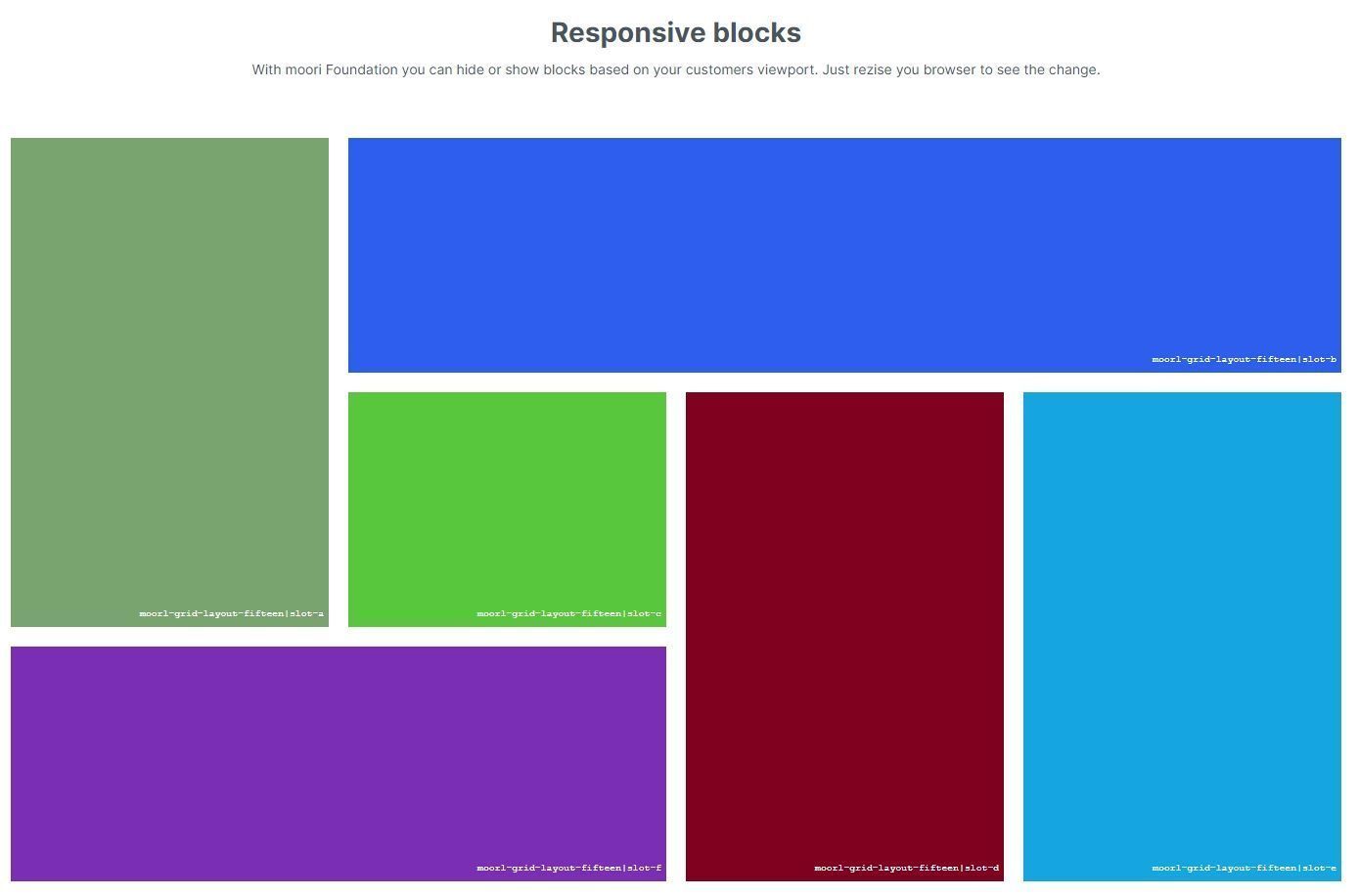Foundation | Premium Features
The premium features of the moori Foundation Plugin offer you an indispensable selection of Shopware 6 extensions for daily use.
These features can be used for a limited period of time, but are only available users with admin rights and will be removed before Shopware 6.5 release.
The demo packages of my plugins contain some prefabricated features for a better presentation in the Storefront, it just won't be configurable in the admin without "Foundation Premium Features".

Shortcut
The features are activated/deactivated with ALT+M (Linux/Windows) or CONTROL+M (Mac).
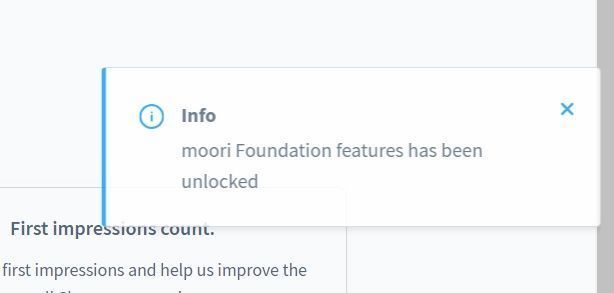
A message announces that the features have been activated.
Automatic translations
Starting with moori Foundation version 1.4.800 you can now translate fields automatically. To do this, you need an API key from DeepL Pro. You can enter the API key in the plugin settings. There you can determine the source and target languages. The formality determines whether you address your customers with more ore less formality.
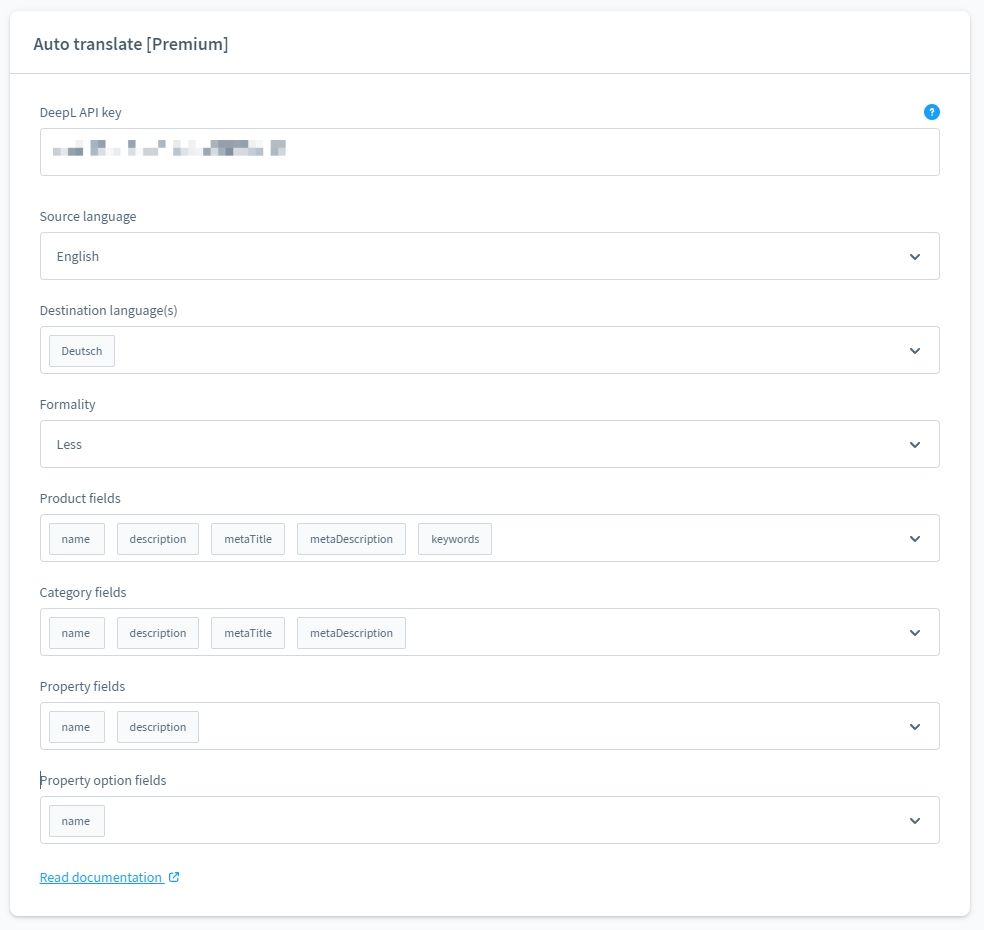
In addition to the fields for products and categories, other data sets can also be translated in the moori plugins. You can find more details in the settings of these plugins.
CMS Features
The plugin offers a number of useful CMS features, which are explained in detail here.
Responsive CMS Block Display
Here, the CMS blocks can be displayed or hidden depending on the end device/image width.

Additional element options
Two new options appear for the CMS element
- Save element
- Animations
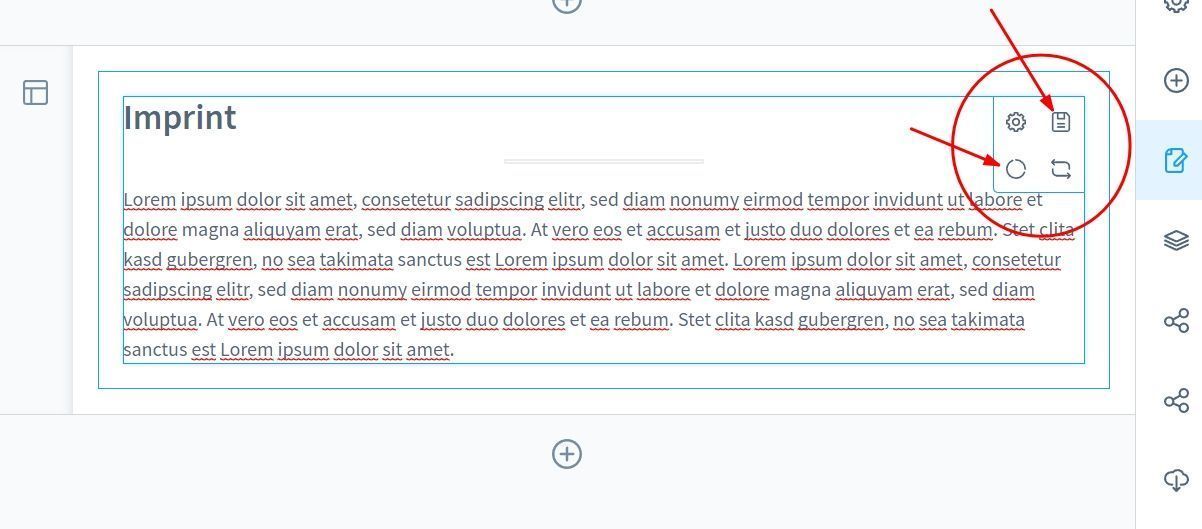
Element configurations can be saved. This saves having to configure the same configuration for the same element.
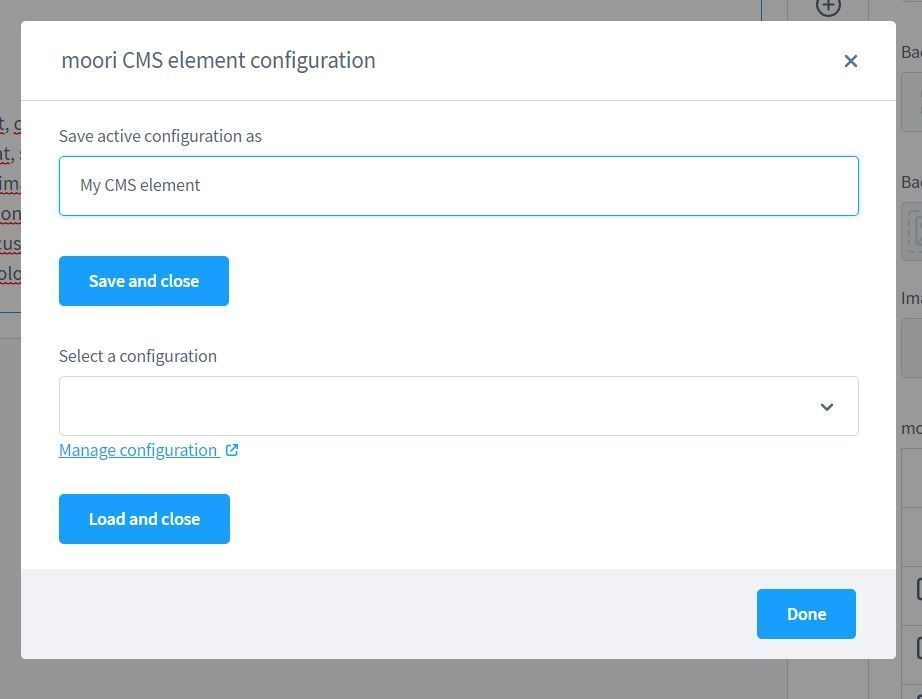
The saved configuration can be determined via the selection field and then transferred to the desired element. into the desired element.
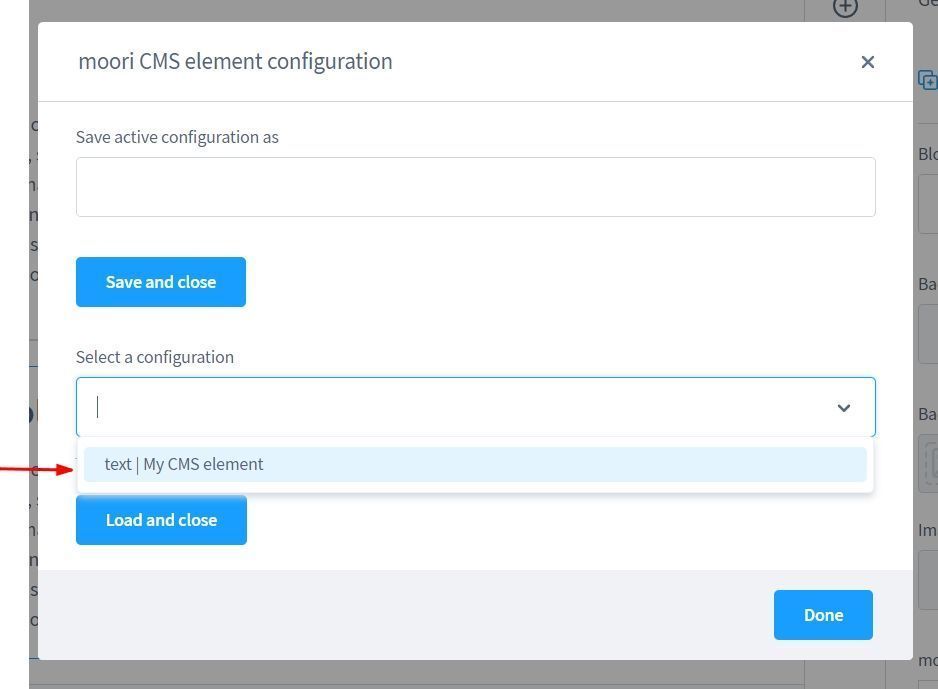
Every element in a moori column/grid block can be equipped with versatile animations. There are three types of animations:
- fade-in animations (Animate in)
- fade-out animations (Animate out)
- effects
These can also be started with three different triggers:
- element is partially visible
- element is completely visible
- mouse is over the element

Additional layouts/blocks
There are over 30+ block layouts in the moori Foundation Plugin.
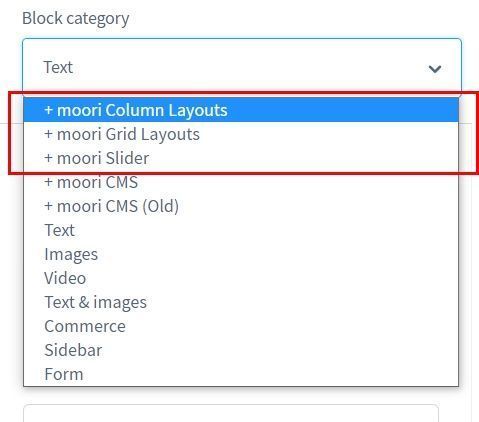
The column layouts
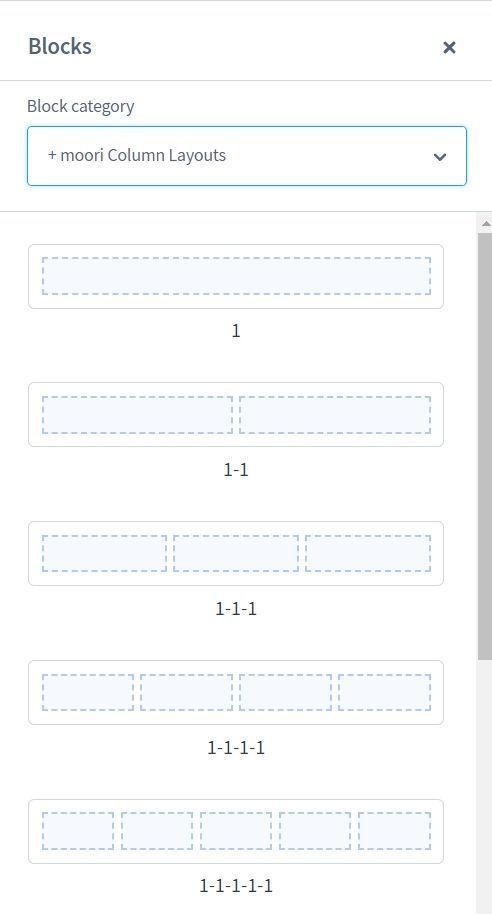
The grid layouts
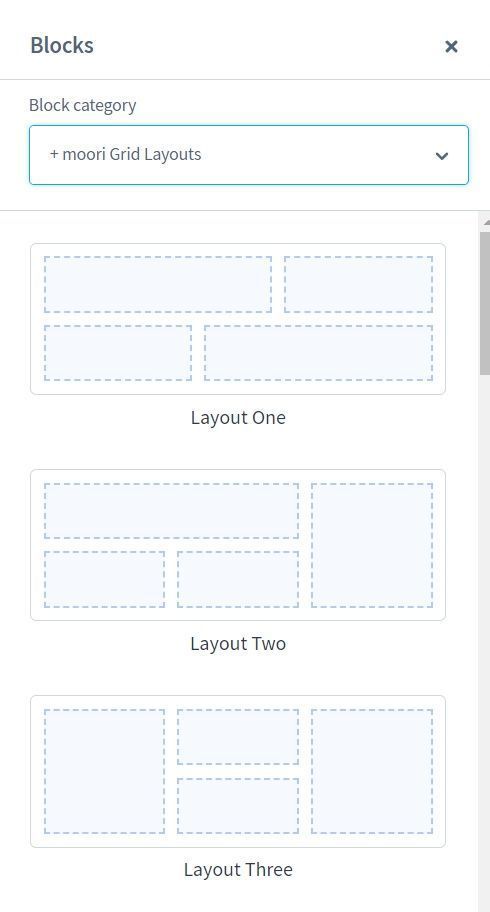
The slider layouts
Note: The "Interactive Slider" replaces the other layouts, since you can assign up to 20+ slides can be assigned to it and freely configured.

The "Interactive Slider" in detail


Additional sections
Currently there is a section in which you can specify two to four columns.
Each column has settings:
- responsive behaviour: Width and show/hide depending on the device.
- pinned with a distance to the top (e.g. if there is a pinned main menu).
- horizontal and vertical arrangement of the elements within the column.
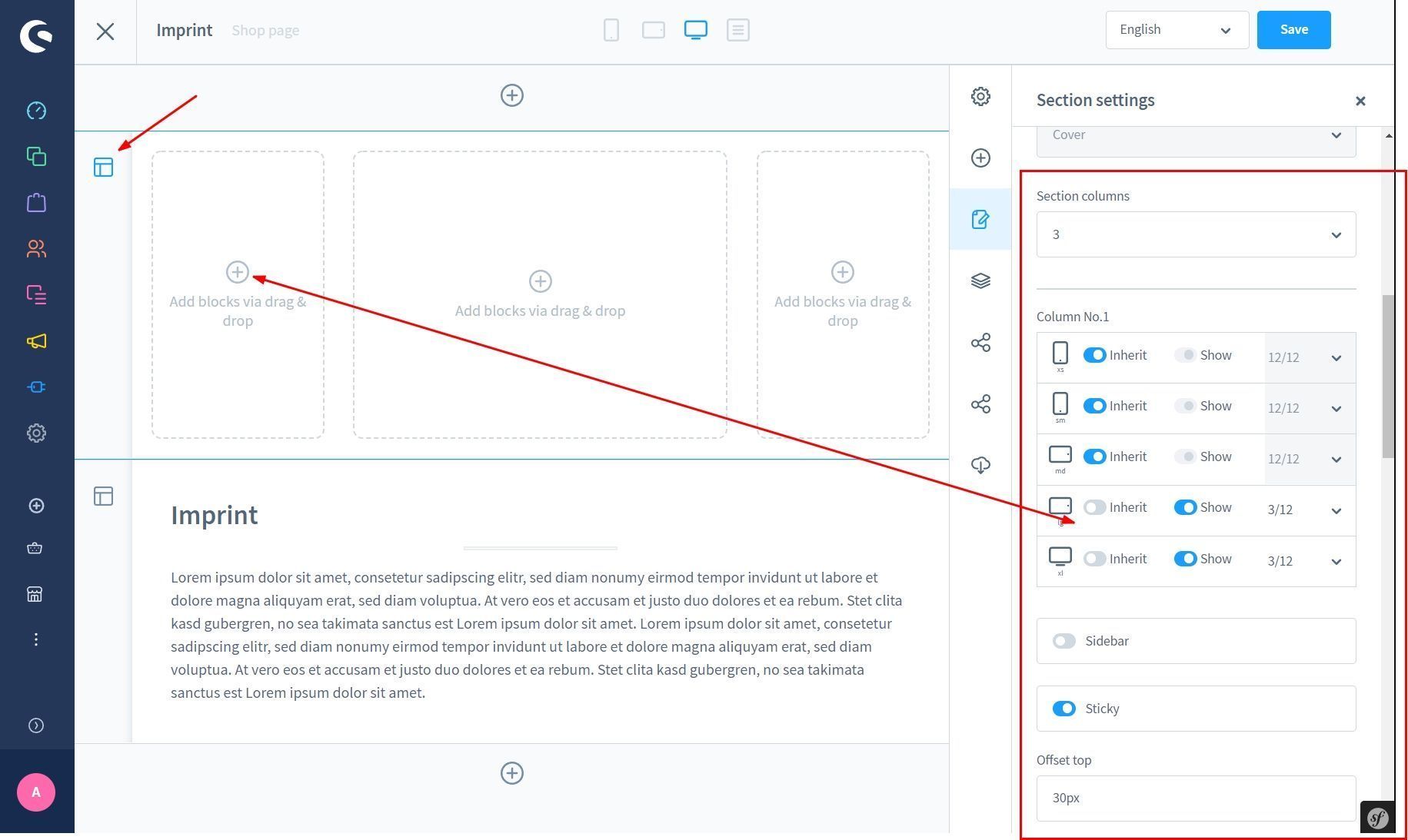
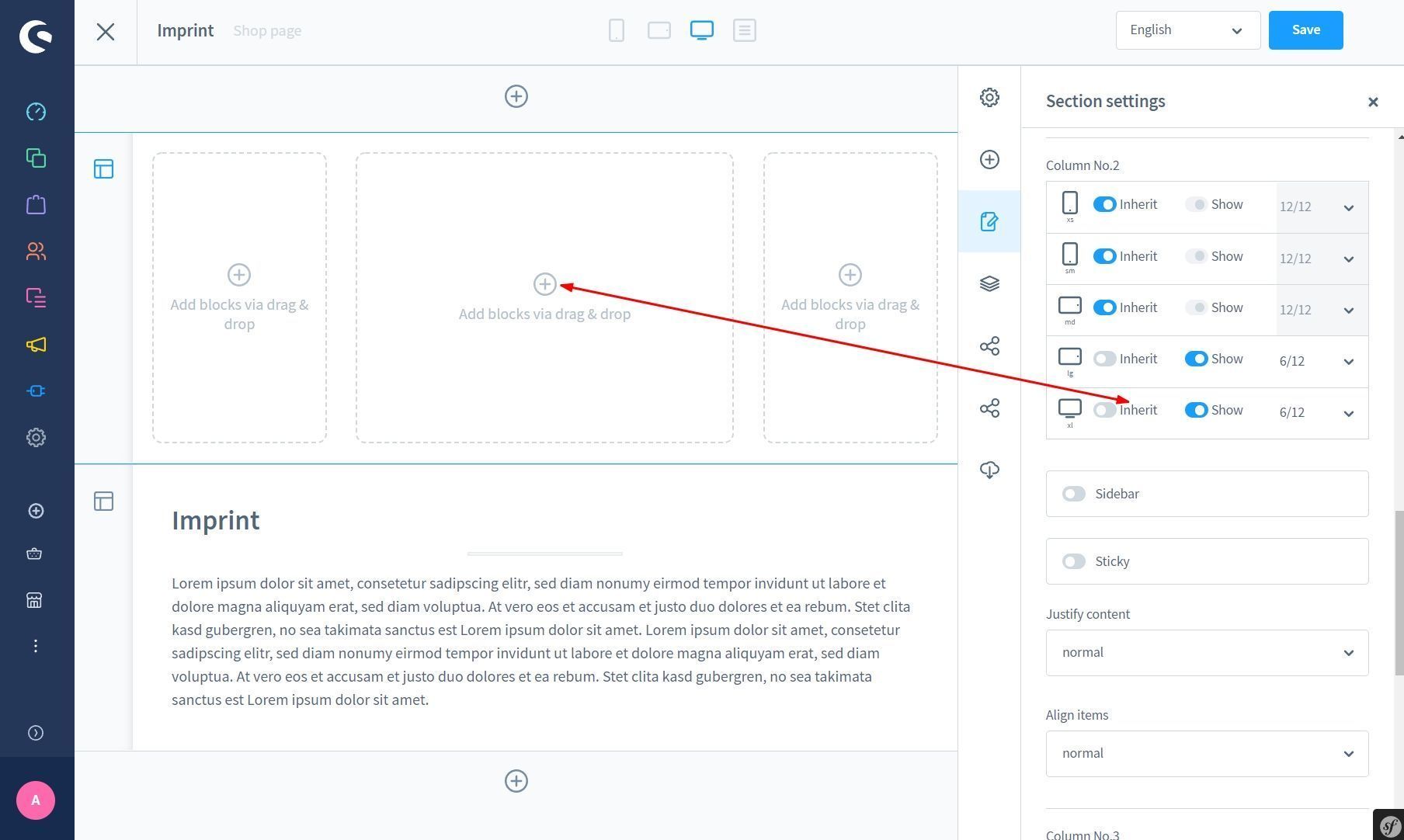
Advanced settings for sections
Further settings can be made for the sections, such as font colour, background colour, top/bottom offset and transitions.
There are also some experimental functions.

For B2B shops, sections can be restricted for sales channels or customer groups.
Examples
Install the Demo Package to see the examples.
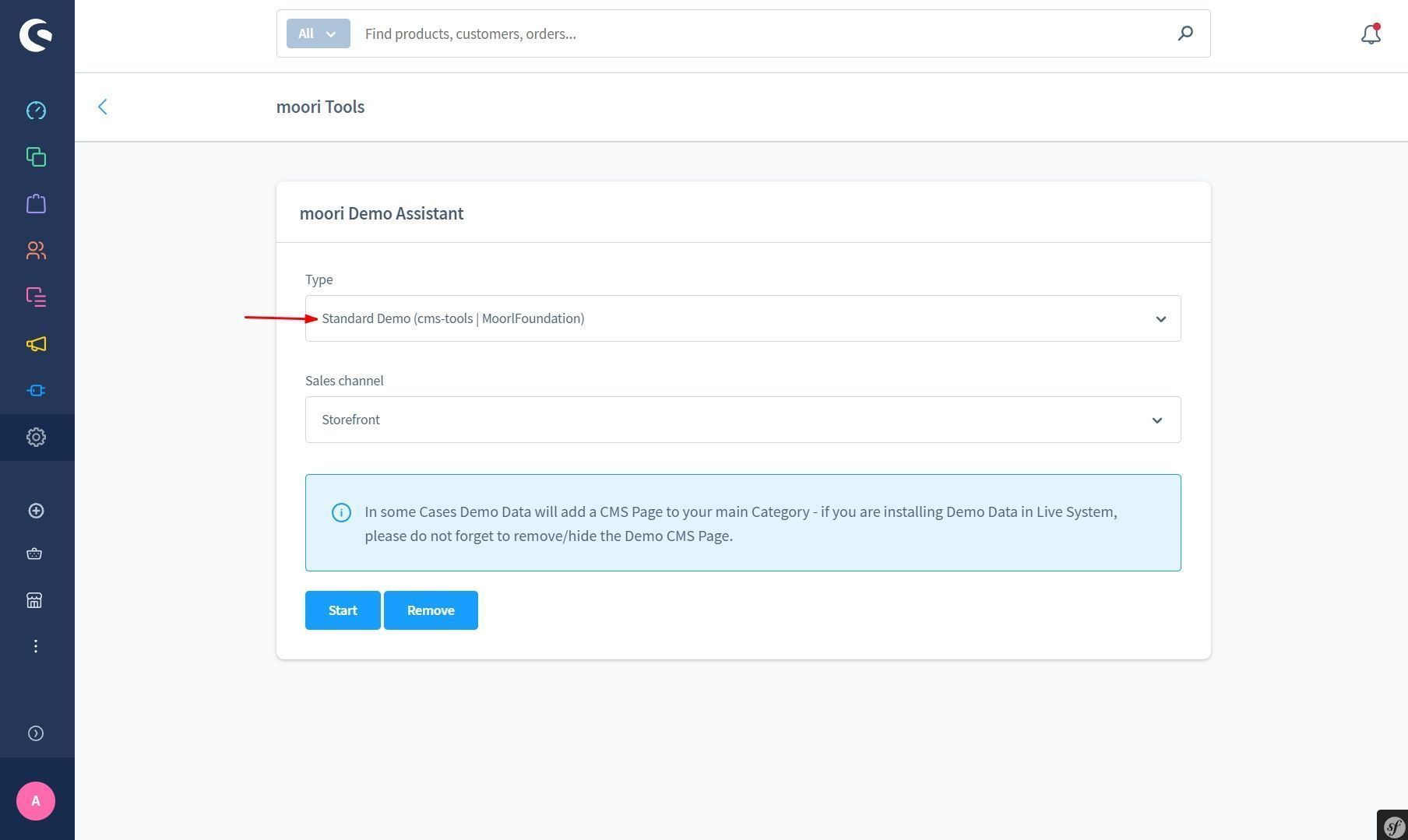
The sample page in the storefront