Form Builder 2 | Classic Add-On
With this add-on for Form Builder 2, you have new possibilities at your disposal.
Example forms for download
New elements

- Element of the type "repeater"
- Elements that are only shown under certain conditions
- Send copy to customer
- Offer newsletter registration
- Caching of form data for better usability
Form Actions

- Send a copy to the customer
- Offer newsletter subscription
Note: If the actions are selected, the corresponding element must also be inserted in the structure area! must be inserted!
Redirects
After a form has been successfully submitted, you can redirect the user to a page. This is useful, for example, to record an event with the Google Tag Manager.

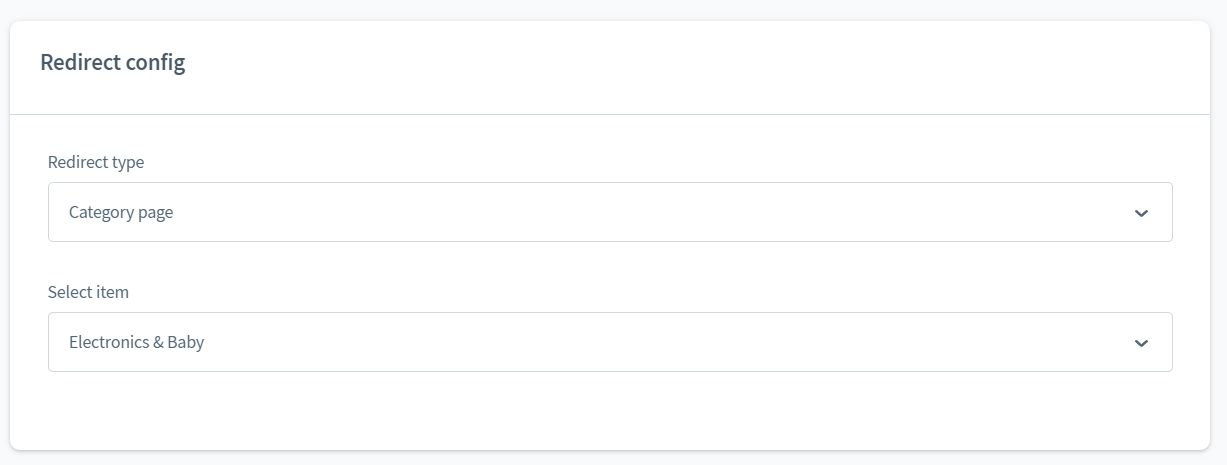
Newsletter registration

Note on the technical names of the elements when the newsletter subscription is activated.
Send copy

"Send copy to customer" can be offered in different variations.
ICS attachment for appointments and locations
You can generate an attachment to your e-mail and to the copy to the customer. The contents of the attachment are taken from the form fields. You can also use Twig variables here!
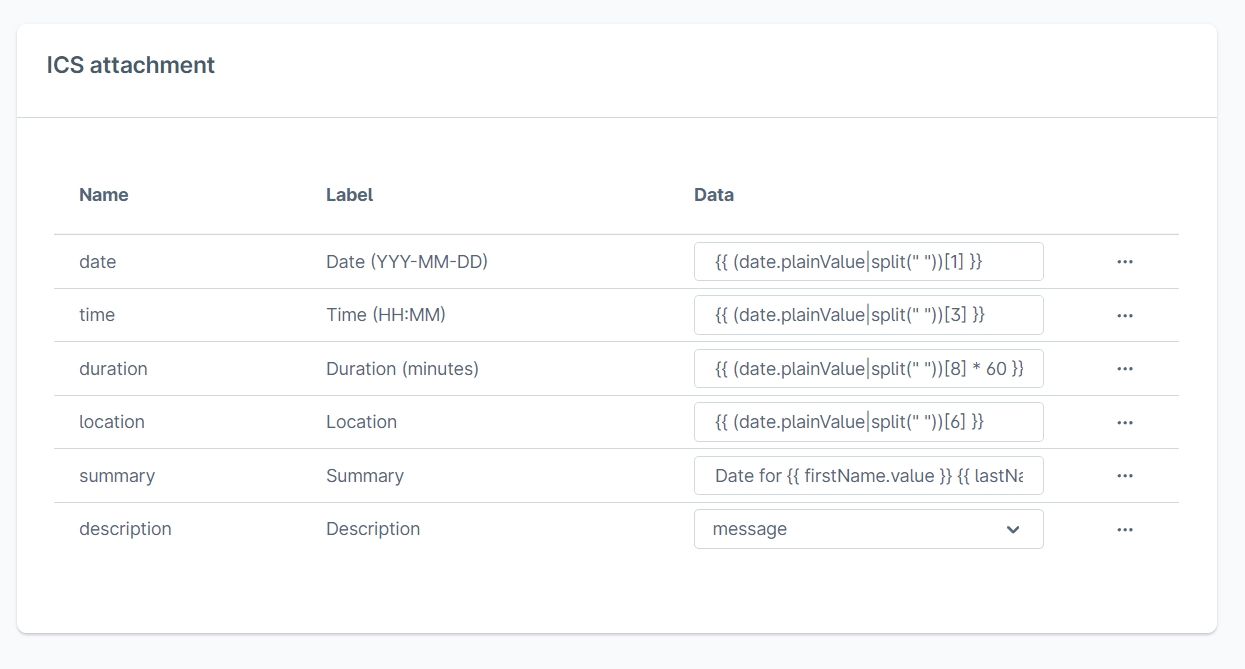
Conditions

Build conditions to show or hide an element.
Extension for elements of the type "Option

By means of a selected option, the recipient's e-mail address can be influenced. This way, depending on the request type, the mails end up in the right mailbox!
Configuration for "Repeater" elements

The repeater element can have a min and a max property. In addition, the buttons can be buttons can be individually labelled.
Example of the output of an e-mail with a repeater element

