Extended Categories
With this plugin for Shopware 6 you can control the visibility and the CMS pages of your categories by sales channel or customer group.
Description
Often one would like to use the category tree for several sales channels, but it is currently not possible, that you can display different CMS pages in the category depending on the sales channel.
Sometimes you do not want to display certain categories in the current sales channel at all.
These requirements force the shop operator to duplicate and adapt the entire category structure. On the one hand, this results in a high maintenance effort, the categories have to be maintained redundantly, the SEO urls of the categories no longer fit and the performance of the shop decreases.
For this scenario, I have developed the plugin "Extended Categories".
As a small remedy, you can also define a standard CMS page for all categories. This is useful, for example, if you have many category pages with the same layout.
Another little extra is that you can control category pages and their CMS content on a customer group.
Note: The category-specific content configuration (Slot-Config) is currently not possible with this plugin. This update requires a commission in individual cases.
Installation
Note: If you have any problems with the plugin, please note the following notes in the FAQ section.
- install Foundation
- install "Extended Categories" in the Plugin Manager
Configuration

In the plugin settings, you can define a standard CMS page as a fallback.
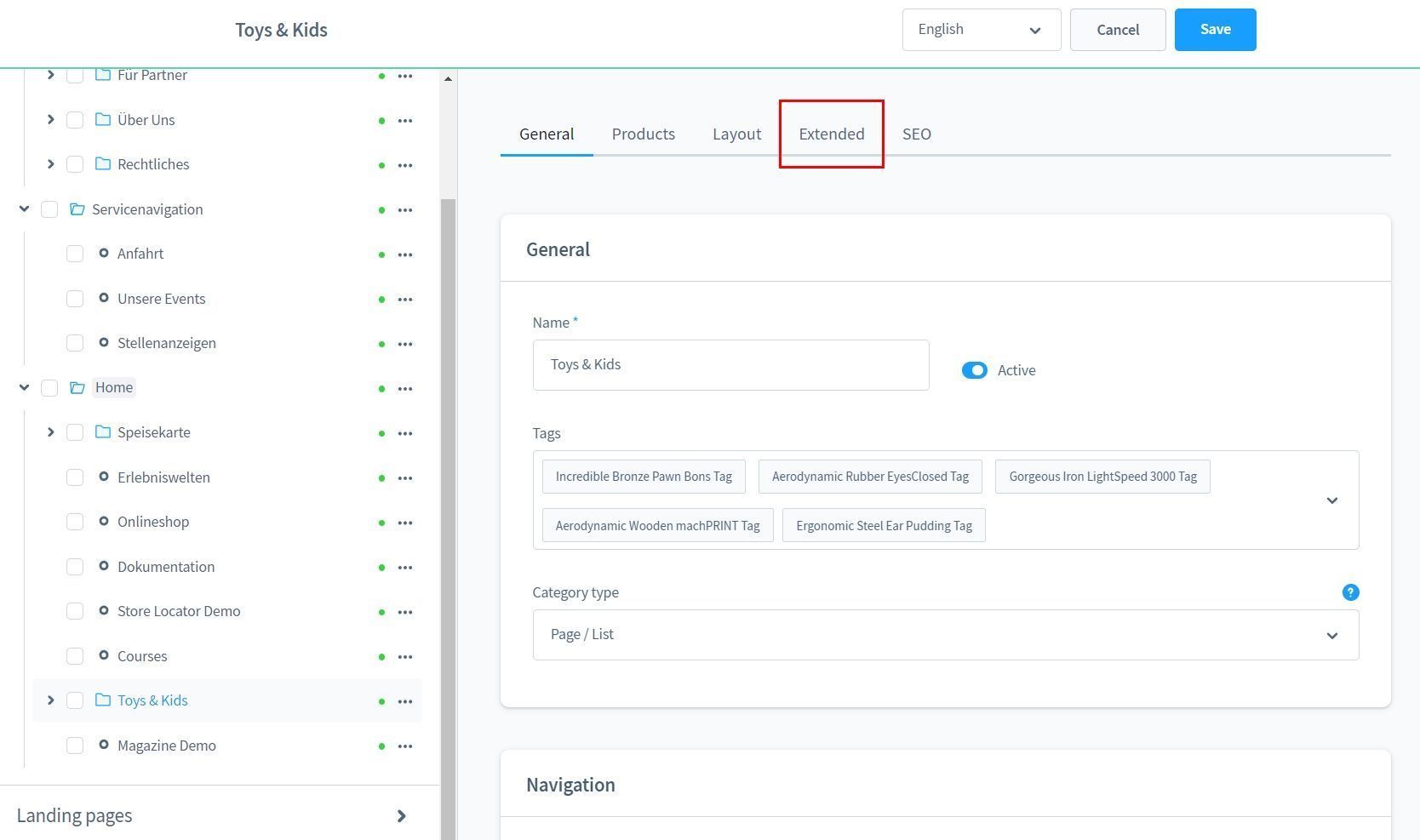
In the category settings you can reach the specific settings via the tab "Extended".

Here you will find a list with the extended category settings.
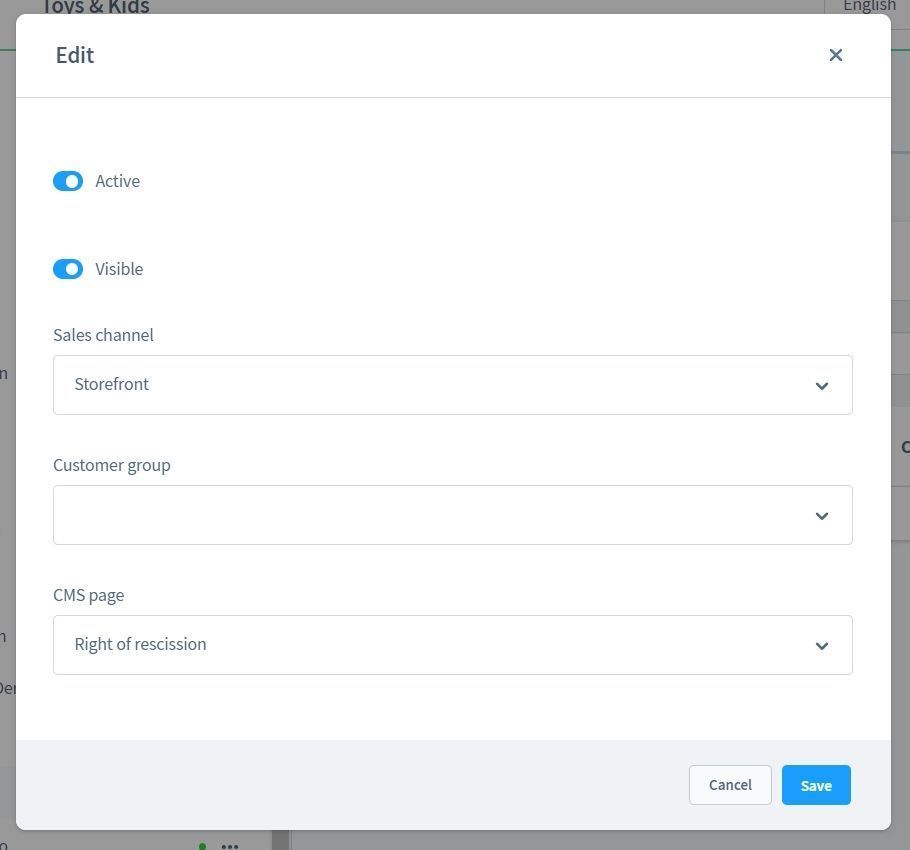
The following settings are possible here:
- Active: The category is active for the selected sales channel or customer group.
- Visible: The category is visible for the selected sales channel or customer group in the main navigation.
- Sales channel: Defines the sales channel for the extended setting
- Customer Group: Defines the customer group for the extended setting.
- CMS Page: Overwrites the CMS page for the selected sales channel or customer group.
Attention: As soon as you define a customer group or a sales channel. This category is inactive for all further definitions. Please create further definitions for the remaining sales channels or customer groups!
FAQ
How to exclude categories in the sitemap?
In Shopware 6 there is only one static setting in shopware.yaml to remove categories or products from the sitemap.
Example for /src/Core/Framework/Resources/config/packages/shopware.yaml:
shopware:
sitemap:
batchsize: 100
custom_urls:
excluded_urls:
- resource: category
identifier: df1f52ccf3b3c5c6cf628c07d5a492ac
salesChannelId: b0035a82b2ce4b015bbe421e12ce0e2b
- resource: category
identifier: 92a4abd3842acdf321e5d2700f8879de
salesChannelId: b0035a82b2ce4b015bbe421e12ce0e2b
- resource: product
identifier: ce9aad668705fdfba00058d30e8c4af0
salesChannelId: b0035a82b2ce4b015bbe421e12ce0e2b