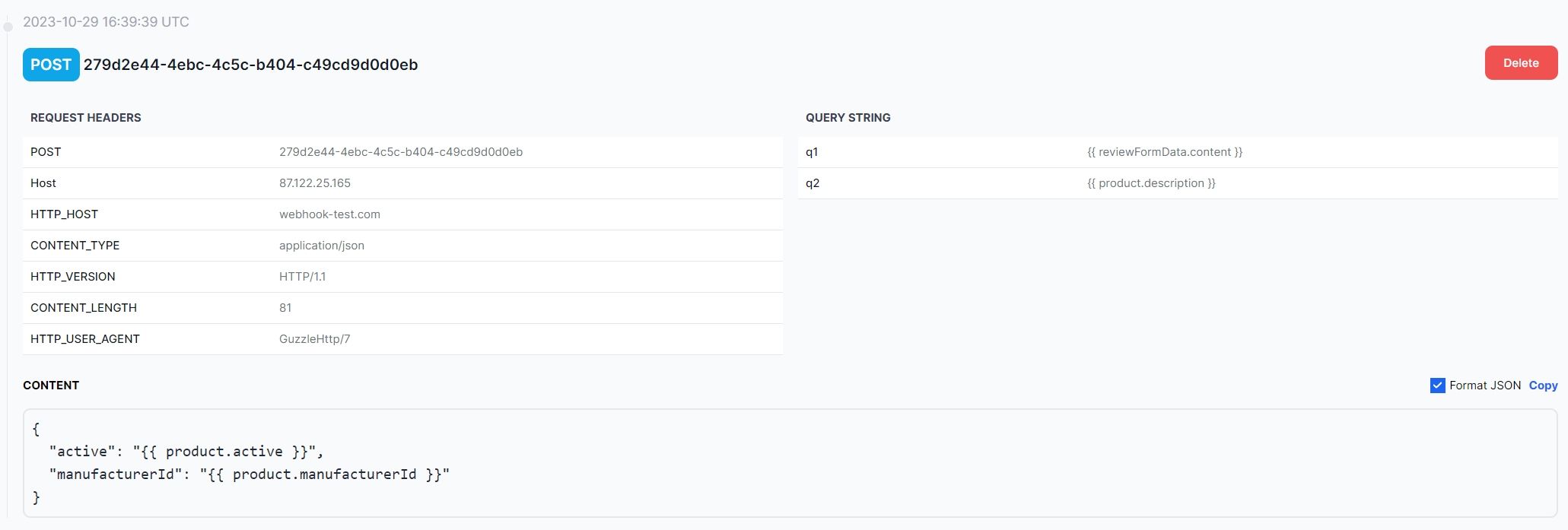Webhook integration
This extension is compatible with Form Builder 2
Installation
Note
If you have problems with the plugin, please read the following notes in the FAQ section. 1.
- install Foundation
- install Webhook Integration in the Plugin Manager
Setup
Create Webhook
There are countless uses for webhooks, you can test here webhooks.
Examples
Notifications to your Amazon Echo device
https://zeropointdevelopment.com/sending-notifications-to-amazon-echo-using-webhooks/
Send messages to your Discord channel via webhook
https://support.discord.com/hc/en-us/articles/228383668-Intro-to-Webhooks
Set up Webhook with Flow-Builder
- Navigate to the flow builder and open e.g. "Contact form has been sent".
- Go to the "Flow" tab
- Add the action "Send Webhook
- Enter the data of your webhook
- Tip: For longer texts, you can use a global placeholder as a template.
- Test your webhook
If the flow is not executed because of wrong placeholders, there is no error message. Please check your settings carefully!

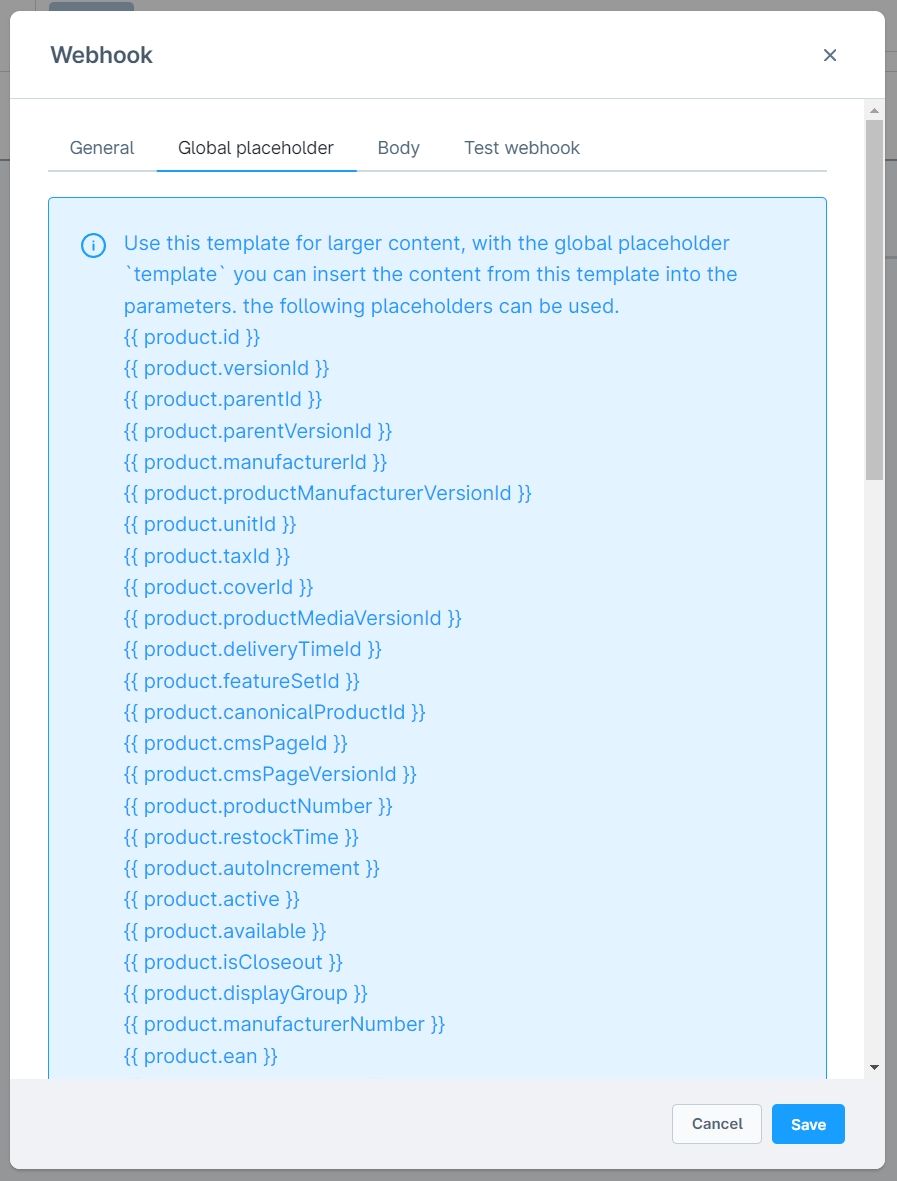
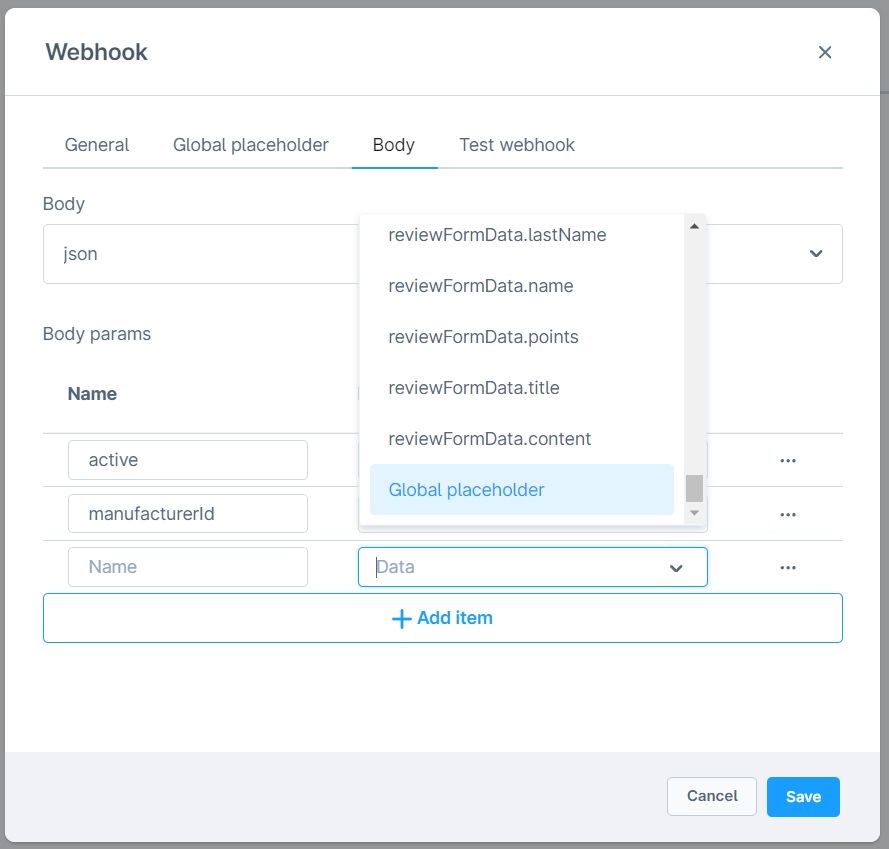
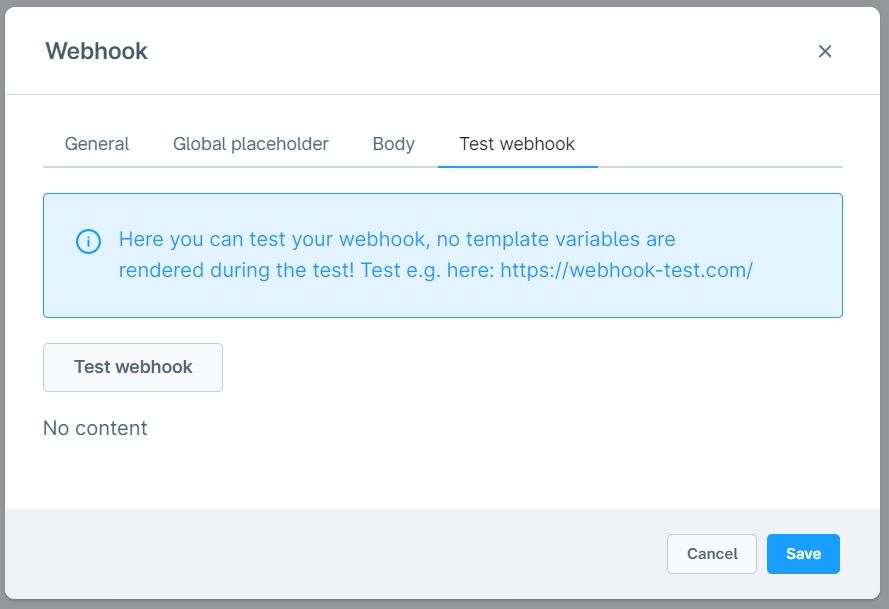
Webhook with form builder 2 Set up form
- Open your form in the Shopware Admin
- In the basic settings of the form, select the option "Send Webhook" in the "Form Actions".
- Enter the data of your webhook
- Tip: For longer texts you can use a global placeholder as template
- Test your webhook
- Save the form
Test
An example for a sent webhook.