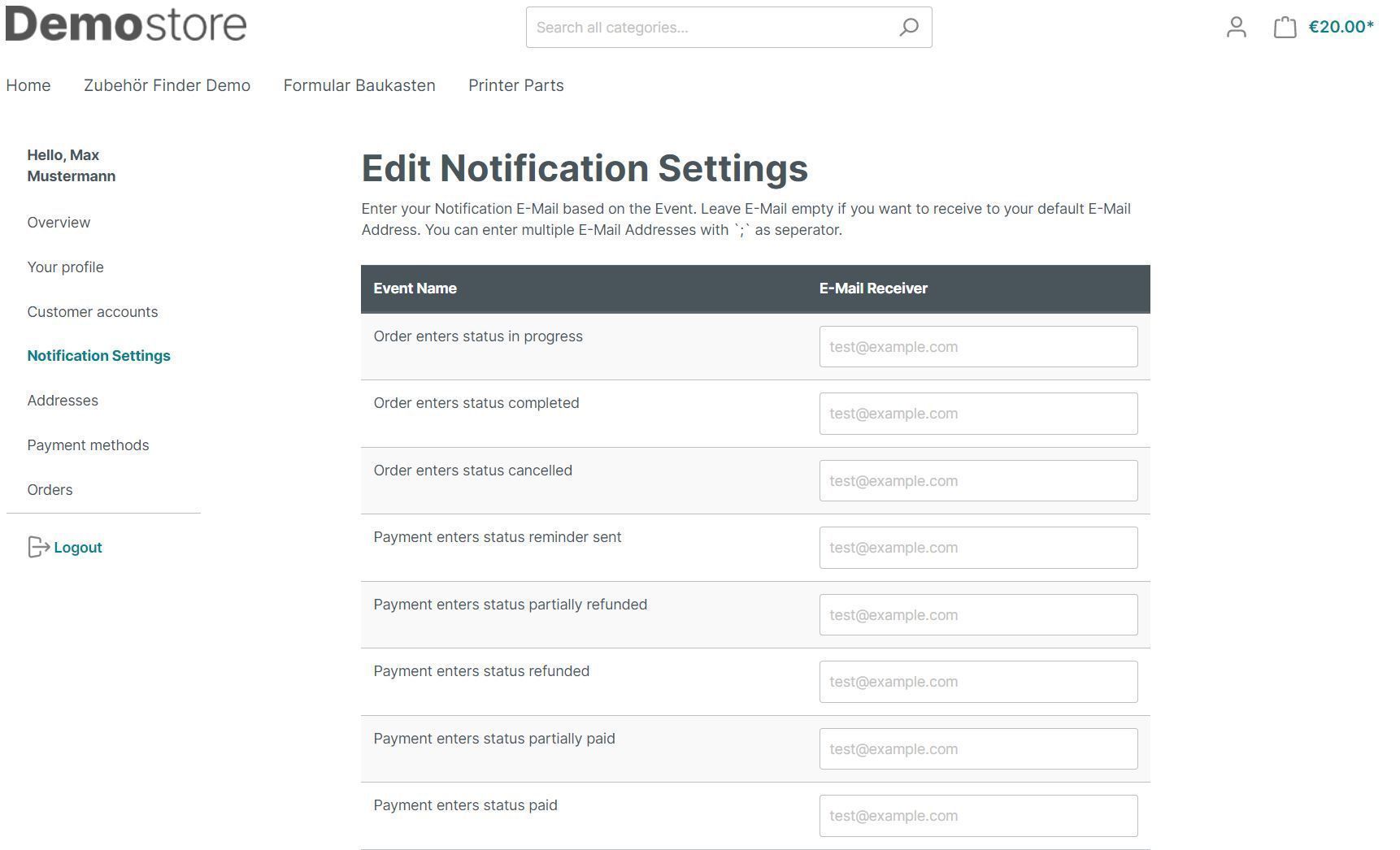Customer access management
Let your customers create accesses for several people themselves. This way, each person with an individual access can place orders on behalf of the customer.
Plugin settings
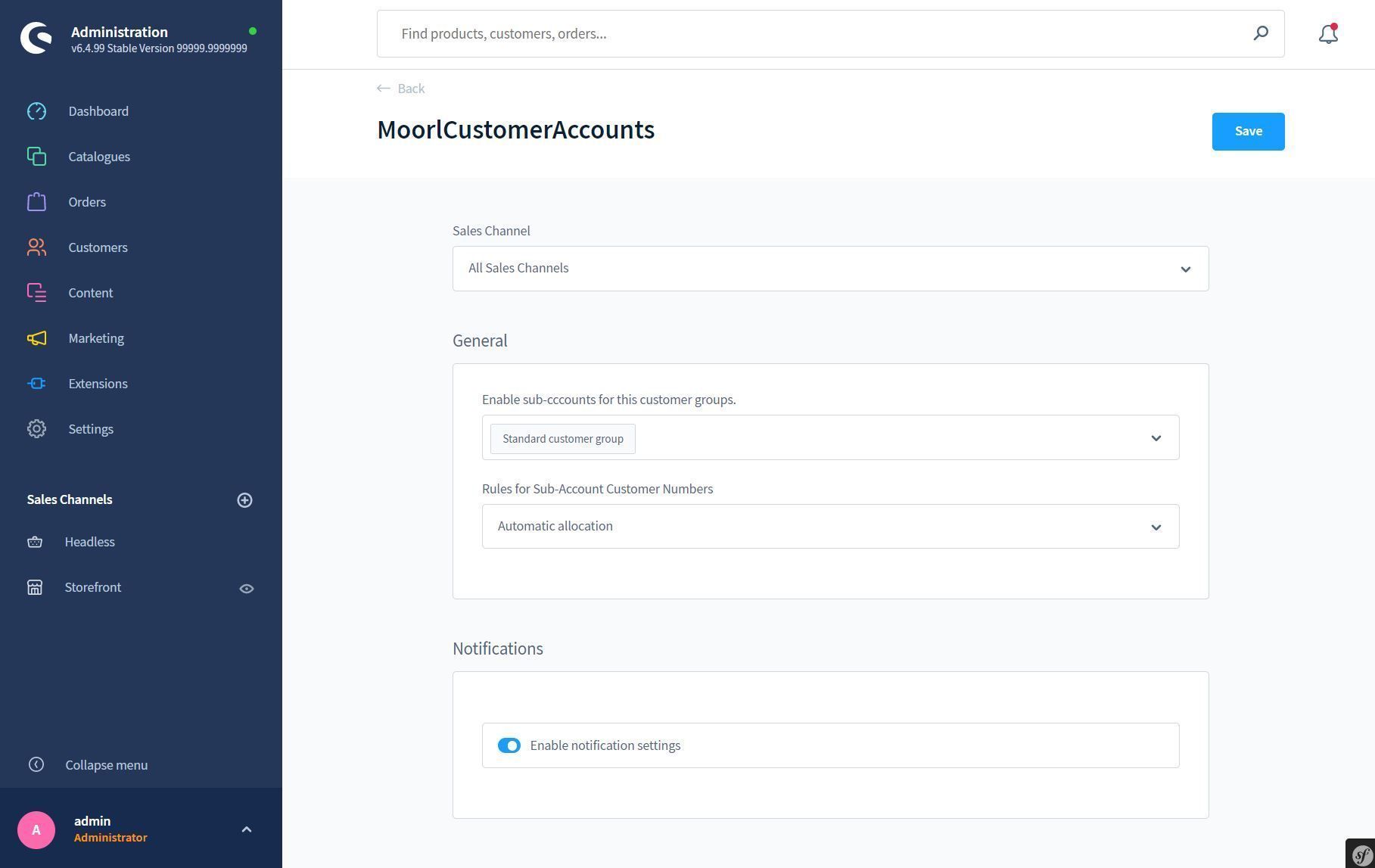
- activate sub-accounts for these customer groups.
- rules for the customer numbers of the sub-accounts:
- Automatic allocation - A customer number is generated.
- Manual: The customer number starts with the customer number of the main account.
- Manual and unique: Same as manual, but checks if the customer number already exists.
- activate notification settings - The main customer can set e-mail recipients for the order process.
Frontend
If a customer is authorised to create sub-accounts, a further menu item appears in the customer area. appears in the customer area. The sub-accounts are listed there, including status and last login.
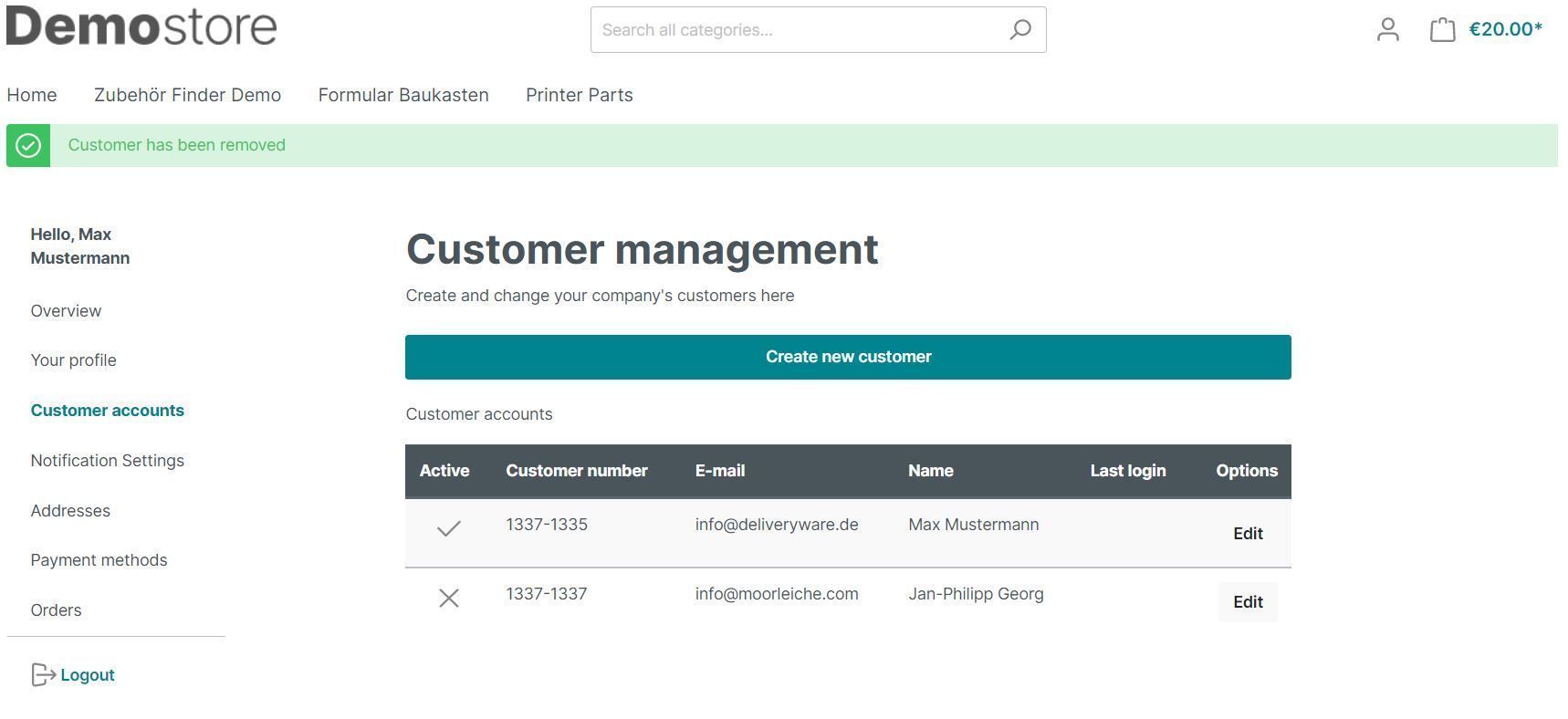
Here you can create further accounts by clicking on the button.

If the customer forgets his password, a new one can be created quickly.
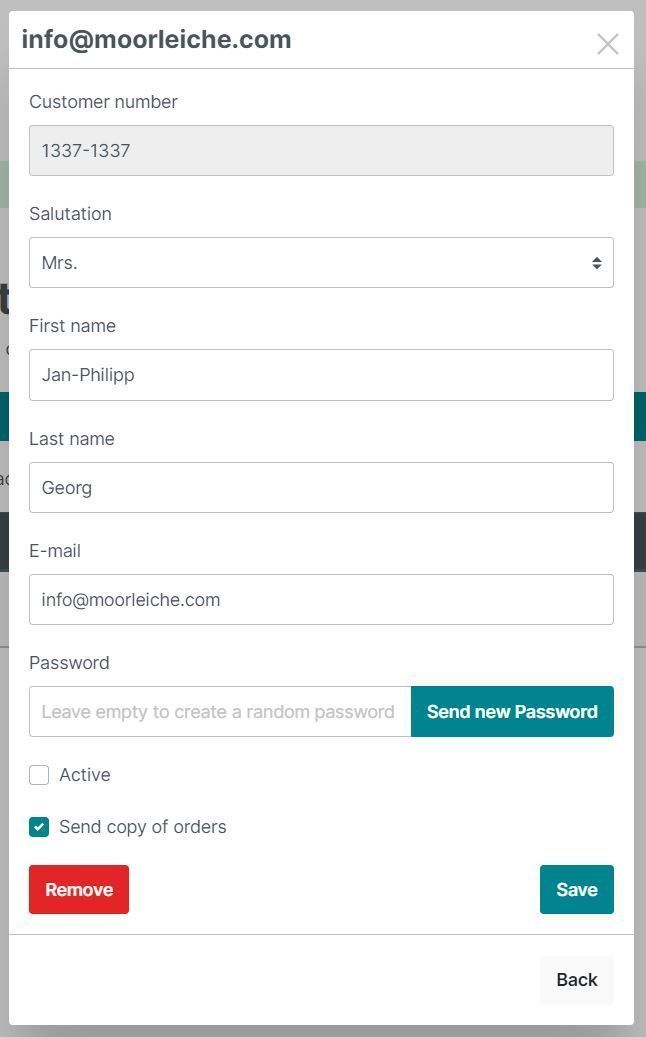
If the notification settings have been activated, the customer can also enter his e-mail recipients here.